 Image 1 of 8
Image 1 of 8

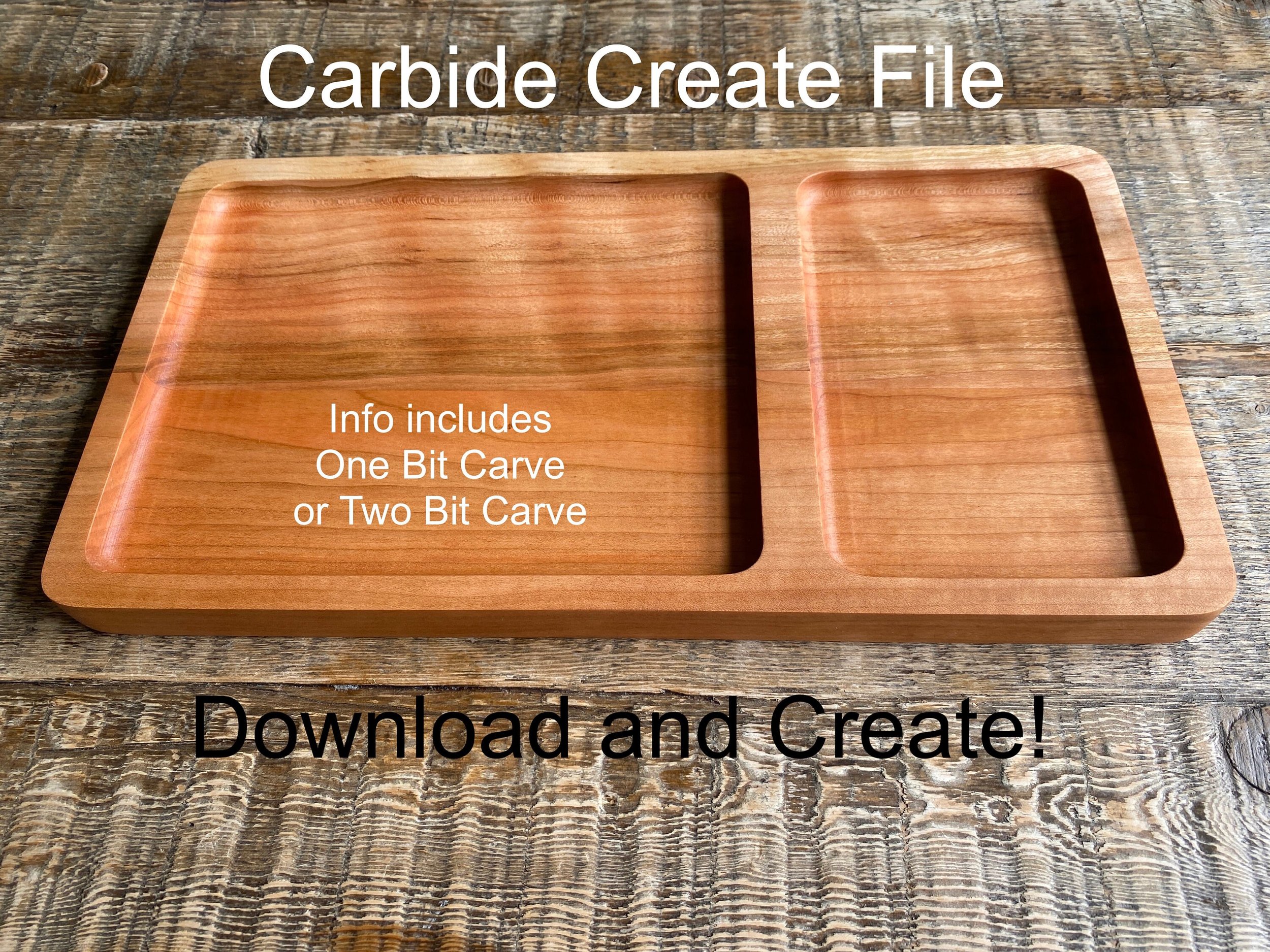 Image 2 of 8
Image 2 of 8
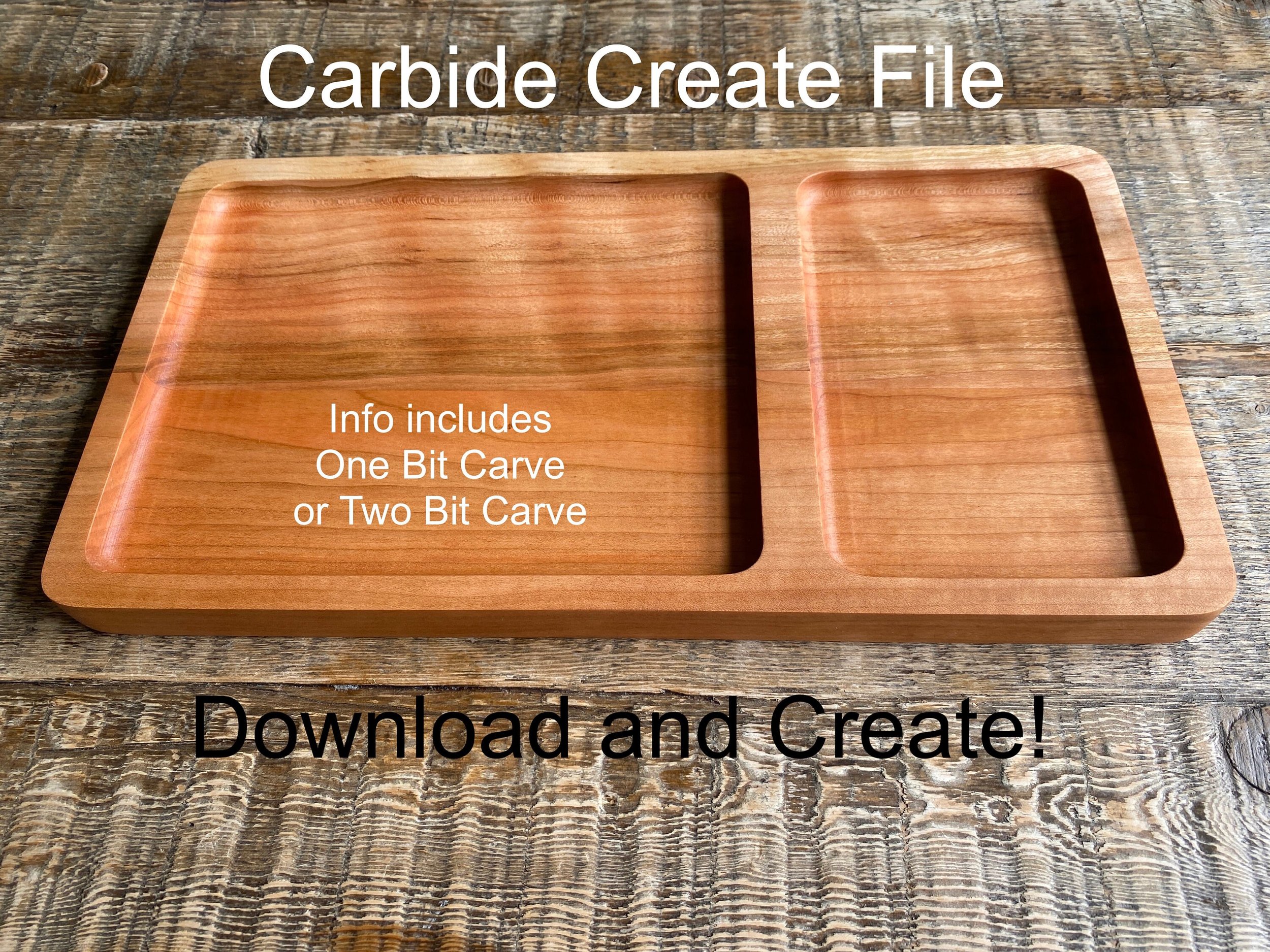
 Image 3 of 8
Image 3 of 8

 Image 4 of 8
Image 4 of 8

 Image 5 of 8
Image 5 of 8

 Image 6 of 8
Image 6 of 8

 Image 7 of 8
Image 7 of 8

 Image 8 of 8
Image 8 of 8


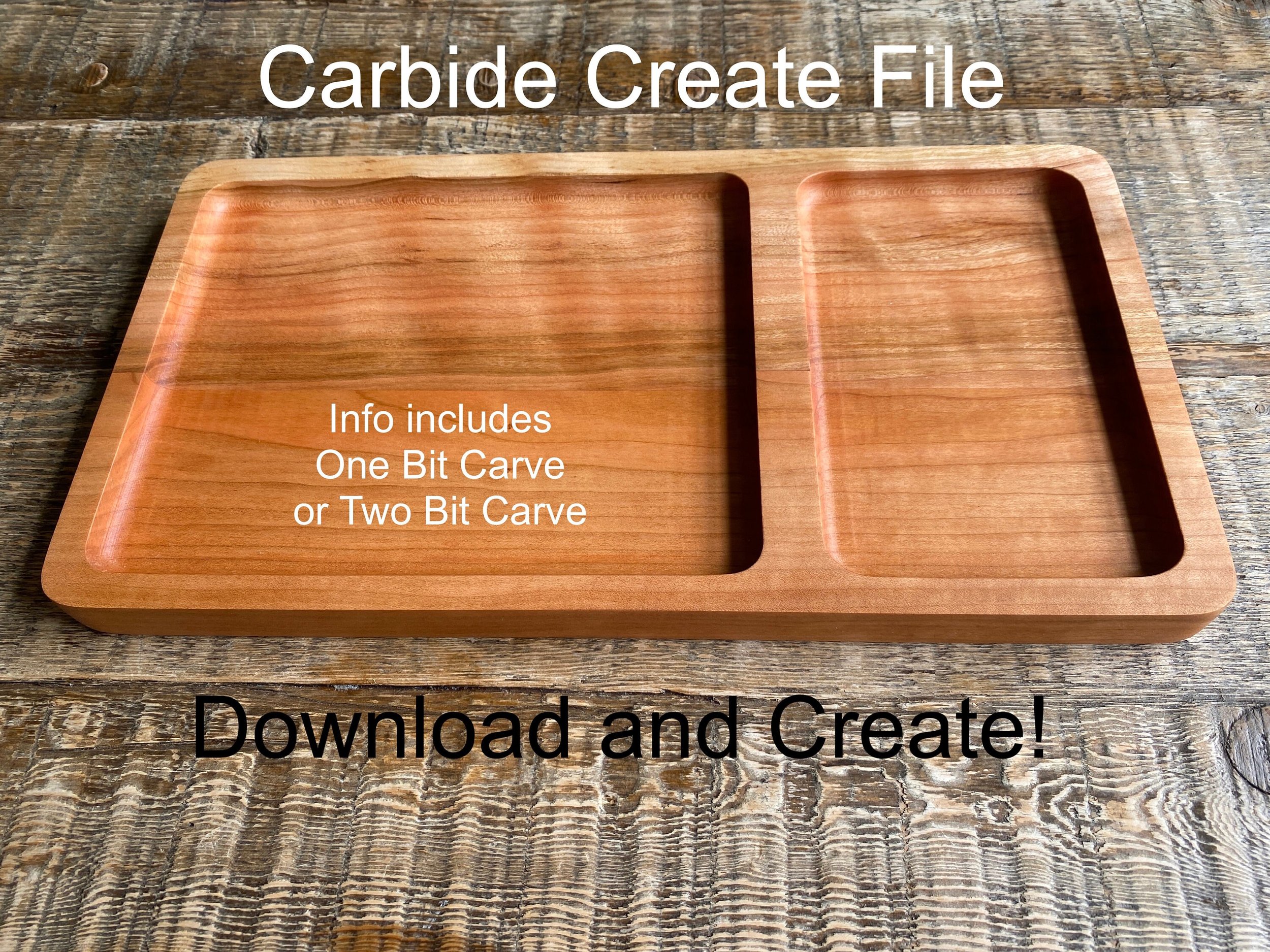






Carbide Create File for Catch All Bedside Tray, Valet Tray
$4.99
Carbide Create File for Catch All Bedside Tray, Valet Tray
--This is a Digital Item for download. No physical item will ship to you--
These make great gifts and quick sellable items. You can also personalize these very easy.
This is the first tray in my "Instant Success" series of Carbide Create files. I will be creating files that you can easily run without tons of design work and bit changes.
Instant Success also means sourcing your stock. I'm trying to keep in mind the size of stock that is readily available, so you don't have to do lumber milling, glue-ups, or planer and jointer operations.
I will show you how to create these trays with ONE endmill, the 1/4", or I have an option to use a bowl bit and the 1/4" bit for cutout.
Included: One Carbide Create C2D file (using build 648) and one notes file. No SVG.
You must use Carbide Create. The build I used allows you to export GCode. I have not yet moved to version 7 that encompasses the gcode into the c2d file.
Personalization options are not included.
My notes file included with my projects is very detailed!
Bit details included. I'll explain the bowl bit I used, where to buy it (it's cheap!), how to add it to Carbide Create, and I'll also include the tool parameters that I used to add it to the tool database.
I'll also include an option to use a single bit with no bit changes.
This is a big tray! I've made some smaller ones but I really like the bigger ones better. Especially when I put my "Every Day Carry" items in it.
Stock Size - 7.5" wide board that is 14" long
Tray Size - Just under 7" wide by 14" long
I would consider this a "larger" sized bedside tray. That's the beauty of it in my mind. It doesn't have to go bedside and can be used anywhere. You can always make it smaller if that appeals to you.
My "feeds & speeds" have it roughly at 24 minutes to completely carve out.
Check out my Etsy store for more "Instant Success" items. Thank you for shopping small sellers like myself. When you finish a project send me a photo!
I encourage you to use a test material to dial in your machine and get the tray how you like it. I suggest you use a hardwood for your final product. My photos also show cherry which worked great.
My photos show an engraving on the opposite side of the tray that I did with a laser. The engraving IS NOT included in these files.
In one of my photos you can see the stock lumber I started with. This board got so warped I had to rip it down the middle and flatten each piece and glue it back up. So you will see a glue line in my tray and stock.
This is a digital download that includes ONLY a Carbide Create file. If you are not knowledgeable of Carbide Create perhaps you should look at my other files that also include an SVG. THERE IS NO SVG IN THIS DOWNLOAD.
--This is a Digital Item for download. No physical item will ship to you--
These make great gifts and quick sellable items. You can also personalize these very easy.
This is the first tray in my "Instant Success" series of Carbide Create files. I will be creating files that you can easily run without tons of design work and bit changes.
Instant Success also means sourcing your stock. I'm trying to keep in mind the size of stock that is readily available, so you don't have to do lumber milling, glue-ups, or planer and jointer operations.
I will show you how to create these trays with ONE endmill, the 1/4", or I have an option to use a bowl bit and the 1/4" bit for cutout.
Included: One Carbide Create C2D file (using build 648) and one notes file. No SVG.
You must use Carbide Create. The build I used allows you to export GCode. I have not yet moved to version 7 that encompasses the gcode into the c2d file.
Personalization options are not included.
My notes file included with my projects is very detailed!
Bit details included. I'll explain the bowl bit I used, where to buy it (it's cheap!), how to add it to Carbide Create, and I'll also include the tool parameters that I used to add it to the tool database.
I'll also include an option to use a single bit with no bit changes.
This is a big tray! I've made some smaller ones but I really like the bigger ones better. Especially when I put my "Every Day Carry" items in it.
Stock Size - 7.5" wide board that is 14" long
Tray Size - Just under 7" wide by 14" long
I would consider this a "larger" sized bedside tray. That's the beauty of it in my mind. It doesn't have to go bedside and can be used anywhere. You can always make it smaller if that appeals to you.
My "feeds & speeds" have it roughly at 24 minutes to completely carve out.
Check out my Etsy store for more "Instant Success" items. Thank you for shopping small sellers like myself. When you finish a project send me a photo!
I encourage you to use a test material to dial in your machine and get the tray how you like it. I suggest you use a hardwood for your final product. My photos also show cherry which worked great.
My photos show an engraving on the opposite side of the tray that I did with a laser. The engraving IS NOT included in these files.
In one of my photos you can see the stock lumber I started with. This board got so warped I had to rip it down the middle and flatten each piece and glue it back up. So you will see a glue line in my tray and stock.
This is a digital download that includes ONLY a Carbide Create file. If you are not knowledgeable of Carbide Create perhaps you should look at my other files that also include an SVG. THERE IS NO SVG IN THIS DOWNLOAD.
Add To Cart
Carbide Create File for Catch All Bedside Tray, Valet Tray
--This is a Digital Item for download. No physical item will ship to you--
These make great gifts and quick sellable items. You can also personalize these very easy.
This is the first tray in my "Instant Success" series of Carbide Create files. I will be creating files that you can easily run without tons of design work and bit changes.
Instant Success also means sourcing your stock. I'm trying to keep in mind the size of stock that is readily available, so you don't have to do lumber milling, glue-ups, or planer and jointer operations.
I will show you how to create these trays with ONE endmill, the 1/4", or I have an option to use a bowl bit and the 1/4" bit for cutout.
Included: One Carbide Create C2D file (using build 648) and one notes file. No SVG.
You must use Carbide Create. The build I used allows you to export GCode. I have not yet moved to version 7 that encompasses the gcode into the c2d file.
Personalization options are not included.
My notes file included with my projects is very detailed!
Bit details included. I'll explain the bowl bit I used, where to buy it (it's cheap!), how to add it to Carbide Create, and I'll also include the tool parameters that I used to add it to the tool database.
I'll also include an option to use a single bit with no bit changes.
This is a big tray! I've made some smaller ones but I really like the bigger ones better. Especially when I put my "Every Day Carry" items in it.
Stock Size - 7.5" wide board that is 14" long
Tray Size - Just under 7" wide by 14" long
I would consider this a "larger" sized bedside tray. That's the beauty of it in my mind. It doesn't have to go bedside and can be used anywhere. You can always make it smaller if that appeals to you.
My "feeds & speeds" have it roughly at 24 minutes to completely carve out.
Check out my Etsy store for more "Instant Success" items. Thank you for shopping small sellers like myself. When you finish a project send me a photo!
I encourage you to use a test material to dial in your machine and get the tray how you like it. I suggest you use a hardwood for your final product. My photos also show cherry which worked great.
My photos show an engraving on the opposite side of the tray that I did with a laser. The engraving IS NOT included in these files.
In one of my photos you can see the stock lumber I started with. This board got so warped I had to rip it down the middle and flatten each piece and glue it back up. So you will see a glue line in my tray and stock.
This is a digital download that includes ONLY a Carbide Create file. If you are not knowledgeable of Carbide Create perhaps you should look at my other files that also include an SVG. THERE IS NO SVG IN THIS DOWNLOAD.
--This is a Digital Item for download. No physical item will ship to you--
These make great gifts and quick sellable items. You can also personalize these very easy.
This is the first tray in my "Instant Success" series of Carbide Create files. I will be creating files that you can easily run without tons of design work and bit changes.
Instant Success also means sourcing your stock. I'm trying to keep in mind the size of stock that is readily available, so you don't have to do lumber milling, glue-ups, or planer and jointer operations.
I will show you how to create these trays with ONE endmill, the 1/4", or I have an option to use a bowl bit and the 1/4" bit for cutout.
Included: One Carbide Create C2D file (using build 648) and one notes file. No SVG.
You must use Carbide Create. The build I used allows you to export GCode. I have not yet moved to version 7 that encompasses the gcode into the c2d file.
Personalization options are not included.
My notes file included with my projects is very detailed!
Bit details included. I'll explain the bowl bit I used, where to buy it (it's cheap!), how to add it to Carbide Create, and I'll also include the tool parameters that I used to add it to the tool database.
I'll also include an option to use a single bit with no bit changes.
This is a big tray! I've made some smaller ones but I really like the bigger ones better. Especially when I put my "Every Day Carry" items in it.
Stock Size - 7.5" wide board that is 14" long
Tray Size - Just under 7" wide by 14" long
I would consider this a "larger" sized bedside tray. That's the beauty of it in my mind. It doesn't have to go bedside and can be used anywhere. You can always make it smaller if that appeals to you.
My "feeds & speeds" have it roughly at 24 minutes to completely carve out.
Check out my Etsy store for more "Instant Success" items. Thank you for shopping small sellers like myself. When you finish a project send me a photo!
I encourage you to use a test material to dial in your machine and get the tray how you like it. I suggest you use a hardwood for your final product. My photos also show cherry which worked great.
My photos show an engraving on the opposite side of the tray that I did with a laser. The engraving IS NOT included in these files.
In one of my photos you can see the stock lumber I started with. This board got so warped I had to rip it down the middle and flatten each piece and glue it back up. So you will see a glue line in my tray and stock.
This is a digital download that includes ONLY a Carbide Create file. If you are not knowledgeable of Carbide Create perhaps you should look at my other files that also include an SVG. THERE IS NO SVG IN THIS DOWNLOAD.
Carbide Create File for Catch All Bedside Tray, Valet Tray
--This is a Digital Item for download. No physical item will ship to you--
These make great gifts and quick sellable items. You can also personalize these very easy.
This is the first tray in my "Instant Success" series of Carbide Create files. I will be creating files that you can easily run without tons of design work and bit changes.
Instant Success also means sourcing your stock. I'm trying to keep in mind the size of stock that is readily available, so you don't have to do lumber milling, glue-ups, or planer and jointer operations.
I will show you how to create these trays with ONE endmill, the 1/4", or I have an option to use a bowl bit and the 1/4" bit for cutout.
Included: One Carbide Create C2D file (using build 648) and one notes file. No SVG.
You must use Carbide Create. The build I used allows you to export GCode. I have not yet moved to version 7 that encompasses the gcode into the c2d file.
Personalization options are not included.
My notes file included with my projects is very detailed!
Bit details included. I'll explain the bowl bit I used, where to buy it (it's cheap!), how to add it to Carbide Create, and I'll also include the tool parameters that I used to add it to the tool database.
I'll also include an option to use a single bit with no bit changes.
This is a big tray! I've made some smaller ones but I really like the bigger ones better. Especially when I put my "Every Day Carry" items in it.
Stock Size - 7.5" wide board that is 14" long
Tray Size - Just under 7" wide by 14" long
I would consider this a "larger" sized bedside tray. That's the beauty of it in my mind. It doesn't have to go bedside and can be used anywhere. You can always make it smaller if that appeals to you.
My "feeds & speeds" have it roughly at 24 minutes to completely carve out.
Check out my Etsy store for more "Instant Success" items. Thank you for shopping small sellers like myself. When you finish a project send me a photo!
I encourage you to use a test material to dial in your machine and get the tray how you like it. I suggest you use a hardwood for your final product. My photos also show cherry which worked great.
My photos show an engraving on the opposite side of the tray that I did with a laser. The engraving IS NOT included in these files.
In one of my photos you can see the stock lumber I started with. This board got so warped I had to rip it down the middle and flatten each piece and glue it back up. So you will see a glue line in my tray and stock.
This is a digital download that includes ONLY a Carbide Create file. If you are not knowledgeable of Carbide Create perhaps you should look at my other files that also include an SVG. THERE IS NO SVG IN THIS DOWNLOAD.
--This is a Digital Item for download. No physical item will ship to you--
These make great gifts and quick sellable items. You can also personalize these very easy.
This is the first tray in my "Instant Success" series of Carbide Create files. I will be creating files that you can easily run without tons of design work and bit changes.
Instant Success also means sourcing your stock. I'm trying to keep in mind the size of stock that is readily available, so you don't have to do lumber milling, glue-ups, or planer and jointer operations.
I will show you how to create these trays with ONE endmill, the 1/4", or I have an option to use a bowl bit and the 1/4" bit for cutout.
Included: One Carbide Create C2D file (using build 648) and one notes file. No SVG.
You must use Carbide Create. The build I used allows you to export GCode. I have not yet moved to version 7 that encompasses the gcode into the c2d file.
Personalization options are not included.
My notes file included with my projects is very detailed!
Bit details included. I'll explain the bowl bit I used, where to buy it (it's cheap!), how to add it to Carbide Create, and I'll also include the tool parameters that I used to add it to the tool database.
I'll also include an option to use a single bit with no bit changes.
This is a big tray! I've made some smaller ones but I really like the bigger ones better. Especially when I put my "Every Day Carry" items in it.
Stock Size - 7.5" wide board that is 14" long
Tray Size - Just under 7" wide by 14" long
I would consider this a "larger" sized bedside tray. That's the beauty of it in my mind. It doesn't have to go bedside and can be used anywhere. You can always make it smaller if that appeals to you.
My "feeds & speeds" have it roughly at 24 minutes to completely carve out.
Check out my Etsy store for more "Instant Success" items. Thank you for shopping small sellers like myself. When you finish a project send me a photo!
I encourage you to use a test material to dial in your machine and get the tray how you like it. I suggest you use a hardwood for your final product. My photos also show cherry which worked great.
My photos show an engraving on the opposite side of the tray that I did with a laser. The engraving IS NOT included in these files.
In one of my photos you can see the stock lumber I started with. This board got so warped I had to rip it down the middle and flatten each piece and glue it back up. So you will see a glue line in my tray and stock.
This is a digital download that includes ONLY a Carbide Create file. If you are not knowledgeable of Carbide Create perhaps you should look at my other files that also include an SVG. THERE IS NO SVG IN THIS DOWNLOAD.





